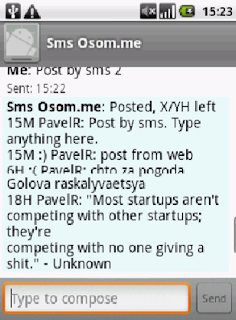2012/09/21
2012/07/05
How to leave facebook
One paragraph there reads almost word for word as one of the reasons why we develop osom.me :
Those with whom your connection is so limited aren't really your friends, or aren't very close ones at any rate. One of the lessons I was taught growing up, and its wisdom grows in me by the day, is in life you are lucky, lucky, to have four or five true lifelong friends. The rest will come and go throughout your life, and you will survive.
And I decided to stop visiting fb newsfeed from now on. This should leave me "find-able" to old pals if they ever look for me, as well as keep fresh contact data for my phonebook.
2012/06/06
2012/05/30
2012/05/28
Private messages
New feature is here - private messages! Now you can send private message to a friend by starting message with @username, e.g. if you have friend called "John", send sms
@john sometextwhichonlyYouandJohncansee
for ease of use, in the web form, each post has "reply" link
which brings you to the input form with @address already filled in
When you receive a private message, it is highlighted in RED
In sms, it would look like 5d, Vita: @YOU: Molodca! Ja s toboj!
Enjoy.
2012/05/13
2012/05/04
We answer: Why SMS?
First, there are 5.6B dumbphone users in the world, vs. 835million smartphone users. And take into account, that large share of smartphone users do not use mobile internet, or use WiFi only. This means, that there are roughly 10 times more people who can send/receive sms vs. those who can browse mobile web or use apps.
So, if you want a social network that could be used TODAY by all of your friends, by people that either do not care about mobile fashion, or older people, or poorer people - sms is the way to go.
Upcoming features: @replies, trollface, URGENT messages
2012/04/27
Using osom.me via sms, #commands
Any sms to osom.me that doesn't begin with #, is treated as post, e.g. Just woke up, hungry, sleepy, happy! will be posted on your timeline for friends to see. Any command begins with #, e.g. #help
To invite/accept friends
To sucessfully use osom.me you need only 3 commands: #invite, #yes, #no
#INVITE NAME NUMBER - invite new friend
#YES - accept latest invite
#YES NUMBER - accept invite from NUMBER
#NO NUMBER - decline or cancel invite, or remove confirmed friend
Here NAME is a nick you give to your friend, max 12 latin chars, beginning with letter, symbols not allowed, visible to friend. NUMBER is international notation without "+" e.g. in LV it is 3712xxxxxxx
Examples
- you get first invite - reply to osom.me #yes to accept it.
- you want to invite John to be your friend - reply to osom.me #invite John 3712*******
- you decide to cancel invitation to/from John - reply to osom.me #no 3712*******
- you received 2 invites: from Jack (37121111111) and from Ann (37122222222). You want to accept Ann, but ignore Jack. reply to osom.me #yes 37122222222
- if you just received just one invite, or you received several invites but want to accept the latest one - reply to osom.me #yes without any number.
To send private messages to a friend begin message with @username , e.g.
@john private message visible only to you and John
Other useful commands, but no need to memorize them
#HELP
#LISTFRIENDS - list confirmed friends
#LISTINVITES - list any invite sent or received by you
#NAME NEWNAME - change own nick
#RENAME OLDNAME NEWNAME - rename friend, visible only to you
#REG - generate new password for web access
#SILENCE [x] - silence sms notificatons [for x hours]. If you ever send any sms to the service, notifications will resume again
#QUIT
Using osom.me in browser
Start using osom.me
Post you updates (160 symbols) and read what others posted whenever you have a spare moment.
In response, you get summary of friends' updates.
Just woke up. Anyone, lunch at Black Monks around 12:30?
5M JACK:10km run this morning, feeling great!
:) JOE: No traffic today, early to office, coffee FTW!
15M JOHN:Feeling sick, staying at home, waiting for a doc
45M JOHN:Morning
2H :( ANN:Woke up early, at the airport, waiting at the gate to fly to Stockholm.
:) JOE: Gnight!
3H JOE: What a night, finally at home.
2 message(s) cut, full history at http://beta.osome.me
Related:
More about SMS commands
More about web interface
2012/03/13
Only 10% of population of India have internet access
From this article on allfacebook.com :
India is the world’s second most populous nation, with 1.22 billion people. According to Facebook’s advertising dashboard, 39.6 million people in India now have accounts on the social network. Facebook has been India’s leading social network since overtaking Orkut there in the summer of 2010. Yet the vast majority of India has yet to discover social media, let alone the Internet, as only ten percent of the country’s population has online access.